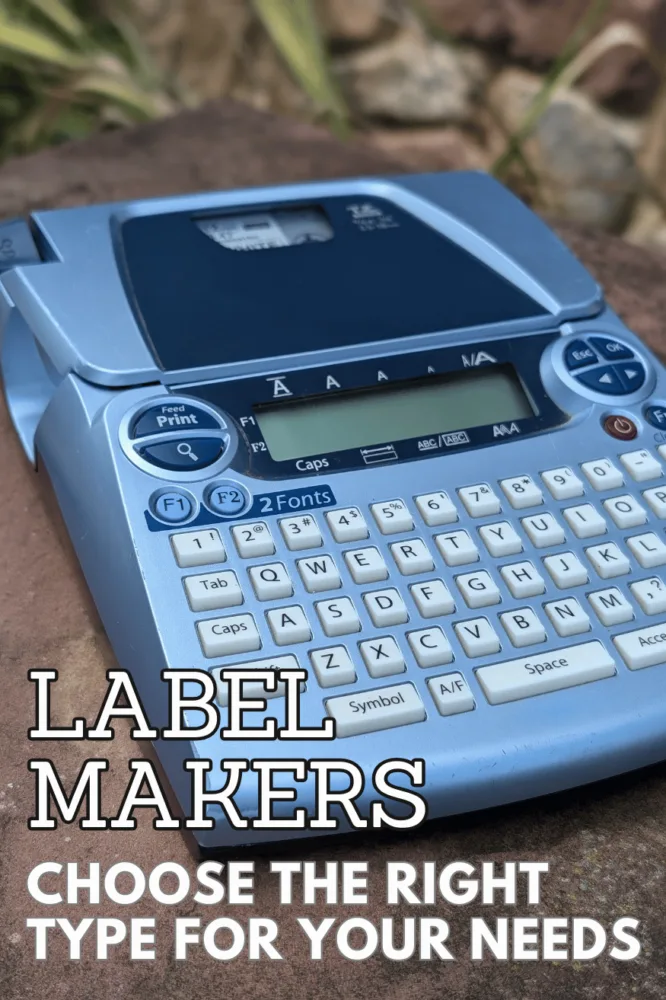Explore types of label makers from handheld to high-tech in our guide. Find the perfect match to organize your space effectively!
Organizing your space effectively often involves the clear labeling of items, whether you’re managing a busy office, running a home, or even organizing a workshop. Label makers are invaluable tools that help you achieve this with ease and efficiency. This guide will walk you through the various types of label makers available, helping you find the perfect one to meet your specific needs.
This post may contain affiliate links which may earn me commissions should you click through them and take certain actions. As an affiliate for Amazon, Cricut, xTool, Home Depot, and other sites, I earn from qualifying purchases. Please DIY carefully. View my full legal disclosures here.
Please read the whole post so you don’t miss any important information!
Types of Label Makers
This post is going to focus on home-use label makers, not what a company might use commercially. These might work for a person trying to organize their home or a small business. Some of these will be better for making one or two labels vs. lots.
Personally, I use labels ALL THE TIME. It helps me quite a bit. I have ADHD and being able to label where things go helps me get them back in their intended spot… sometimes.
Laser Cutting Machine
Type of Label: Engraved Wood, Acrylic, Metal, Leather (special types), HTV, Vinyl, Rubber for stamps… this is a versatile machine
Speed: Slow to Medium, Depending on Type of Label
Quality: Very high quality.
Are Labels Removable? Usually not, unless you’re using HTV or vinyl.
Requirements: Computer or Smart Phone connected with design software.
Thoughts: This is a versatile option for making a range of label types. It is generally pretty slow, depending on what the job is, but it IS one of my favorite options for making high quality labels that are fairly hands off. I generally use it for more permanent labels. You can cut iron on vinyl and vinyl with this laser engraver, but I prefer to use my Cricut for those projects (the software is easier and more accommodating, and I don’t need to worry about fire or swapping out the blades).
Keep in mind that there are different laser cutters with different abilities to cut products. My laser engraver doesn’t cut a few colors (this is related to the color of the laser, I believe? I don’t really understand it).
Labels Projects with a Laser Cutting Machine:
- Engraved Plant Markers (engraved wood)
- Wood Signs, Engraved
- Engraved Wood Box
- Arrow of Light Plaque, Wood Engraved
- Trophy Plaque: Engraved Metal Plaque
- Engraved Easter Wood Tokens
- Laser Cut Iron On Vinyl
- S’Mores Sticks Laser Engraved Wood Handles
- Card Keeper Engraved with Family Name
Read more about the M1 Laser Engraver





Labeling Front of Card Keeper Binder
Cricut or Silhouette Machine
Type of Label:
Speed: Slow to Medium, Depending on Type of Label
Quality: Low to High, depending on material choices.
Are Labels Removable? Possibly. Some labels are easy to remove and some are not. It depends on the materials used and the base. Engraved labels cannot be removed. Iron on Vinyl can be removed, but there may be fading around the design that can show the original design. Removable vinyl is easier to remove, but if you put it on a piece of paper, the paper will rip when it’s removed. Using heat can help loosen adhesive to
Requirements: Computer or Smart Phone connected with design software.
Thoughts: This is a versatile option for making a range of label types. It isn’t my top choice for speed, but it IS one of my favorite options for making high quality and fun labels. I won’t pull this out for home organization generally though because it slows down my cleaning. I generally use it for more permanent labels or when I want something to look really nice.
I do not love using the transfer tape for small projects (although painters tape works), and find it unnecessary. Printing small lettering SUCKS… weeding and transferring it is very ineffective and prone to issues. If it’s a small label, it’s not worth taking the Cricut out. It’s easy and worthwhile when it’s a fairly simple design such as a silhouette of a dog.
Labels Projects with the Cricut:
- Engraved Metal Plant Markers
- Pool Party Labels/Favors with Cricut
- Back to School Items Labeled
- Engraved Clear Acrylic Labels
- Labeled Sachets (Iron On Vinyl on Fabric)
- Shirts with Iron on Vinyl
- Notebook Dividers with Stick On Cardstock Labels (I really like this product)
- Permanent Vinyl to Label Spray Bottles: Another type of label would have been better here.
- Dog Treat Container Labels
Read more about the Cricut Maker 3.
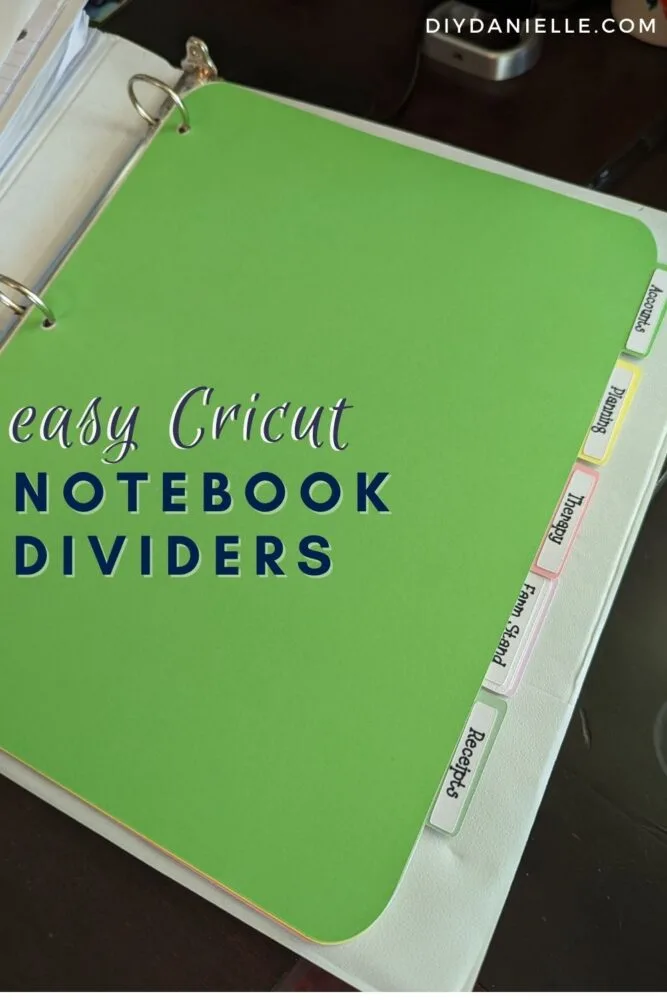
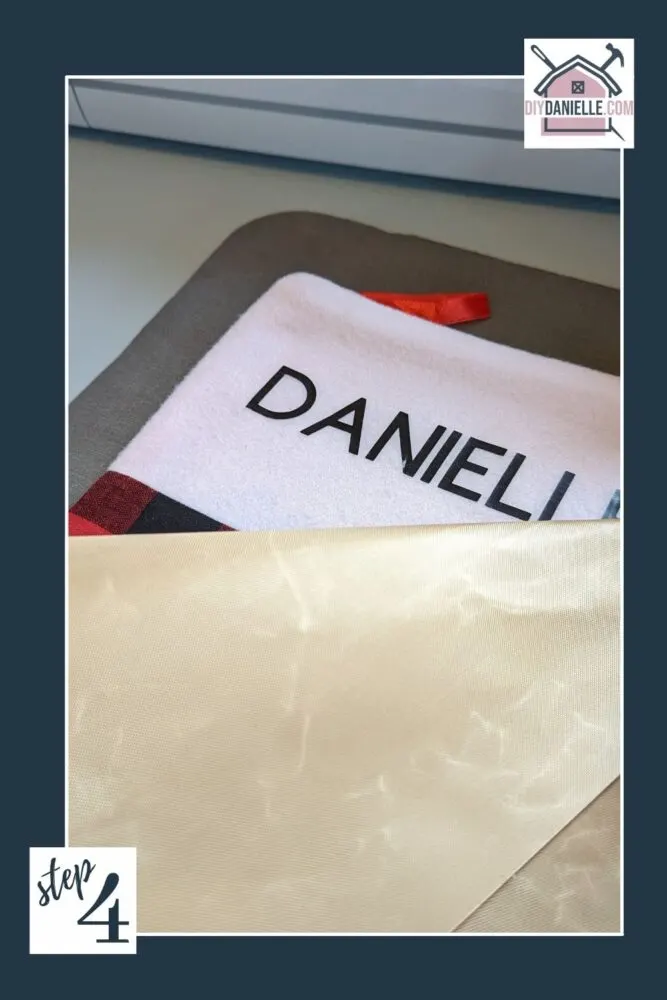




3D Printer
Type of Label: Plastic and other materials used on the 3D printer.
Speed: Slow
Quality: Good.
Are Labels Removable? No.
Requirements: Computer or Smart Phone connected with design software.
Thoughts: While you could make labels on the 3D printer, it wouldn’t be my top choice unless I was adding labels to something that I was printing. The additional editing of the 3D Print file to add the label would be more difficult than designing something on most label makers.
Thermal Label Maker
Type of Label: Waterproof, thermal.
Speed: Very fast.
Quality: Black & White only, good quality.
Are Labels Removable? Yes, provided you use the correct label blanks.
Requirements: Computer or Smart Phone connected with design software.
Thoughts: I like not needing to buy ink, but you do need to buy the special thermal labels. The software is useable but needs some improvements. It’s a LOT better for printing lots of the same label vs. individual labels.
Read more about the Munbyn Label Maker
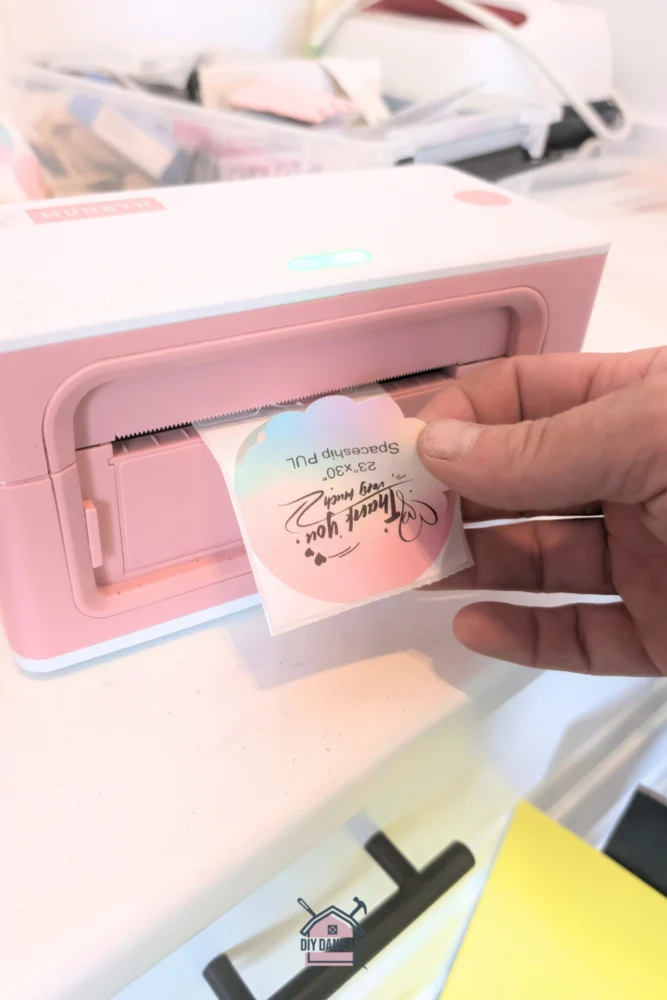
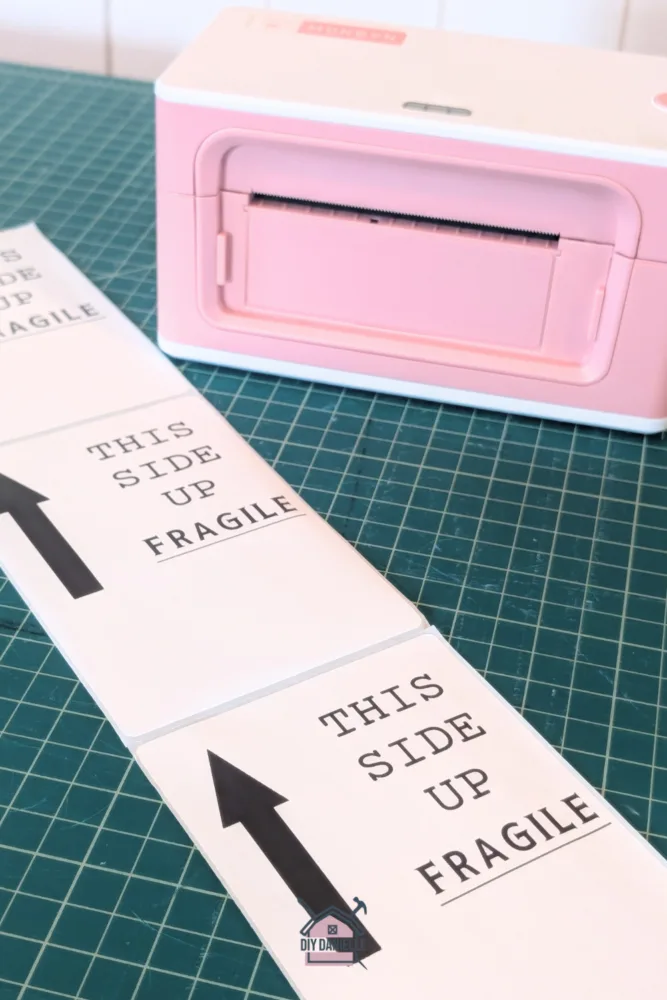

Printer-Made Labels
Type of Label: Generally paper or cardstock, depending on printer capabilities.
Speed: Fast to print.
Quality: Dependent on your printer and settings, but you can do color prints.
Are Labels Removable? Yes, provided you use the correct label blanks.
Requirements: Computer or Smart Phone connected with design software.
Thoughts: I like being able to print a picture or image with the text and printers can do a great job of it. If you laminate the printed label, you have a more durable label. You can also save a file with all of your Christmas card address labels and print it each year (updating when people move). This can be pretty convenient.
Labels Projects with the Printer:



Portable Label Maker
Type of Label: Laminated labels.
Speed: Fast.
Quality: Black & White only, good quality.
Are Labels Removable? Yes.
Requirements: None!
Thoughts: I dislike using the small screen, but it speeds things up a lot because you don’t need to install software and it’s easily portable. You can let others use it without anyone needing to learn the software. I have an older version of the Brother P-Touch Label Maker. I really like having this type of label maker, but dislike buying new labels and the plastic waste bothers me (the cartridges).
Labels Projects with my Portable Label Maker
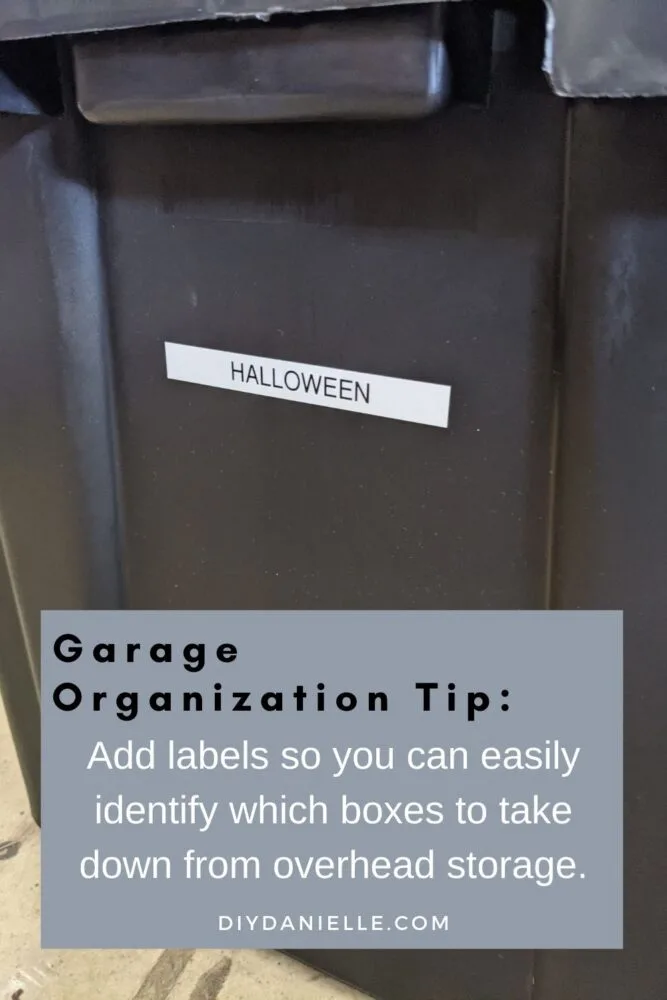

Please share and pin this post! If you make this project, share it in our Stuff Mama Makes Facebook Group. We have regular giveaways for gift cards to craft stores. You can also tag me on Instagram @doityourselfdanielle; I love seeing everything you make!