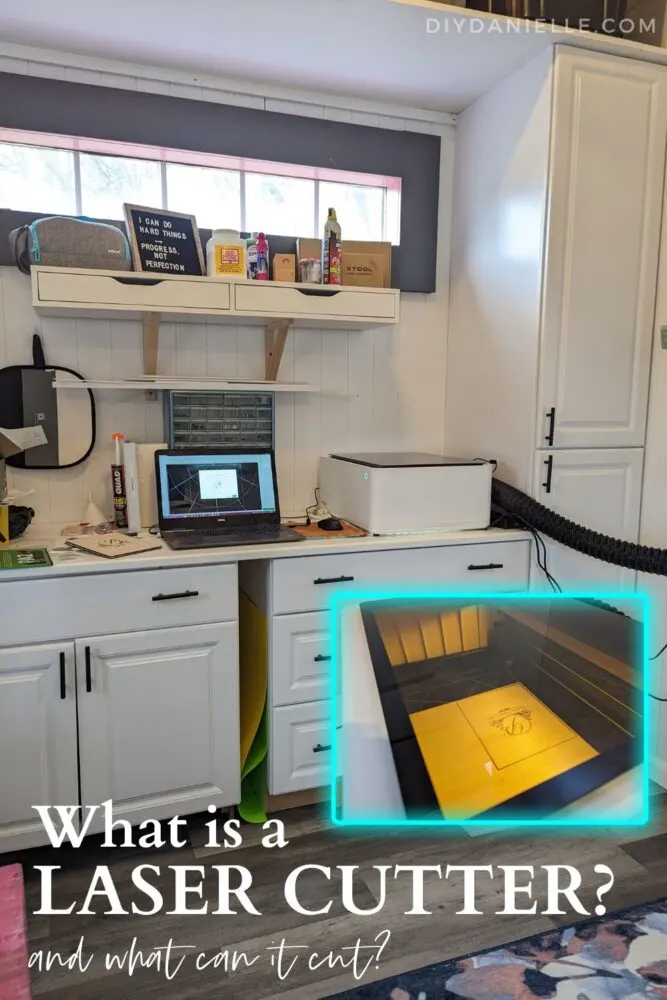What is laser cutting? A guide for beginners who are interested in doing crafts with a home laser cutter machine.
What is a Laser Cutting Machine?
A laser cutting machine is a type of automated machine that uses a special high-powered laser to cut through thick or hard materials like plastic, metal, and wood. These materials would otherwise need to be cut by hand with specialty tools like saws, but using a laser cutter can often render more precise cuts and achieve more fine details than you would be able to get with a handheld tool.
Using a laser cutter also allows you to produce multiple copies of whatever you’re trying to make with incredible precision, making the copies nearly identical.
This post may contain affiliate links which may earn me commissions should you click through them and take certain actions. As an affiliate for Amazon, Cricut, xTool, Home Depot, and other sites, I earn from qualifying purchases. Please DIY carefully. View my full legal disclosures here.
Please read the whole post so you don’t miss any important information!
Laser cutters come in a variety of sizes, from thousand-pound warehouse machinery to desktop-size, moveable ones like the xTool M1 Laser Cutter. They can be used in all kinds of applications, from industrial machining to home crafting and everything in between. In most cases, the laser can be set to different strengths to accommodate different materials and even perform different functions like engraving or etching!
How Does Laser Cutting Work?
Laser cutters work by communicating with a computer through a program called the computer numerical control (also known as CNC) to follow a path set by computer aided design (CAD) software.
The laser itself is generated by a chemical reaction in a confined container to produce the laser, which is then directed with mirrors (or fiber optics) to control the intensity and direction of the beam.
The laser cutting process goes something like this:
- Using the CAD software, you’ll create and refine the design of the item you’re trying to cut, and set the laser to the appropriate settings for the material and desired effect.
- When you’re ready to cut, the CAD software will communicate with the CNC to program the laser to follow the path you’ve outlined, turning it off and on when needed to create a break and changing the intensity as needed to achieve the desired effect, like cutting or etching/engraving.
- Once the piece has been completely cut, it needs a few minutes to cool before being removed from the cutting field (side note: always make sure your laser cutter is completely off before removing items from the cutting field!). From there, you can make any adjustments necessary, like sanding edges, bending the material, making additional cuts with a hand-held tool, or adding paint or a decorative finish.
- Repeat as needed! You can program the laser cutting machine to cut or engrave multiple items from the same sheet without stopping or taking a break between pieces.
What is Laser Cutting Used For?
Industrial Cutting and Fabrication
Lasers are often used in an industrial setting to manufacture building materials, machine parts, car parts, or even smaller, mass-produced products. They can be used to cut nearly anything from millions of cardboard shapes for cereal boxes to steel beams and pipes for buildings.
Home Crafts and Personalization
Laser cutters can be just as useful at home! Using a laser cutting machine, you can create just about anything you can imagine, from unique home decor like a metal spice rack made to fit your favorite spice jars to trophies for your child’s little league baseball team!
You can also use it to personalize items you already own by engraving them with names, quotes and sayings, shapes, or etching anything from patterns to portraits. Having a laser cutting machine opens a whole new realm of possibilities for DIYers, though the size of your at-home laser cutting machine may impose some limits on the size of your projects.
Advantages and Disadvantages of Laser Cutting
Like other cutting machines, laser cutting machines come with their own set of advantages and disadvantages.
Advantages
Automated
On the actual cutting side of things, laser cutting requires far less manual labor. Because it’s automated, you can adjust the settings as needed and just let the machine do its thing while you read a book or sip on a cup of coffee.
Versatile
This one machine cuts several different materials and can perform other functions as mentioned before, like engraving and etching, so it can out-maneuver several other types of machines and tools.
Faster than Manual Cutting
Using a laser cutter is almost always faster than cutting materials by hand, especially if the pattern is detailed. If you only need to make one cut, doing it by hand may be faster than programming the machine, but in almost any other scenario the laser cutter wins the race.
Precision
Laser cutting machines are incredibly precise because they’re programmed and computer-controlled. The level of precision makes it easy to achieve tiny details that you wouldn’t be able to cut by hand.
Easy to Duplicate
Because the machine is automated and incredibly precise, a laser cutter is often the go-to choice when you need to make multiple copies of an item because they’ll be as identical as it gets.
Disadvantages
Limited by Material Thickness
Unlike some handheld tools or other machines, laser cutters are limited by the thickness of the material. At-home laser cutting machines are especially limited by this and many can’t stand up to more than a few millimeters of wood, plastic, or metal.
But if you’re also into woodworking, you can use the two skills together for fantastic results!
Necessary Computer Skills
To operate a laser cutter, you’ll have to learn to run the CAD program or application needed to use it. The good news is that once you’ve figured it out, you can really get creative!
Expensive
Laser cutters are typically more expensive up-front than their handheld counterparts. The xTool M1 typically runs $999-$1,299, which is more than you might have to spend on a table saw or manual metal cutting tool.
Laser Cutting Materials
Laser cutting machines primarily cut three types of materials, though there may be limitations within each category.
Plastic
Laser cutters cut plastic pretty easily! The hot laser actually melts away the edges of the plastic as it travels along the path, which often results in smoother edges than you’ll get with wood or metal. The one disadvantage of cutting plastic with a laser cutter is that the process will produce fumes from the melting plastic, so you’ll have to take special precautions not to inhale them.
Wood
The strength of your laser cutting machine will determine the thickness of the wood you can cut. Most home laser cutters can cut through thin sheets of balsa, poplar, and aspen, though you can experiment with different types and thicknesses of wood to see what works for you!
What this CAN’T do is major home renovation projects. It is limited by the size of the machine and the thickness of the wood.
Metal
The same is true of metal: the strength of the laser determines the type and thickness of metal that you’re able to cut. It’s important to note that especially reflective metals like aluminum are more difficult (and sometimes more dangerous) to cut. Thin sheets of steel, tin, brass, copper, and similar metals should be fine for a standard laser cutting machine.
This month, I’m trying out the xTool M1 Laser Cutter and creating several different projects with it. Keep an eye out for new laser cutting ideas on my blog!
Please share and pin this post! If you make this project, share it in our Stuff Mama Makes Facebook Group. We have regular giveaways for gift cards to craft stores. You can also tag me on Instagram @doityourselfdanielle; I love seeing everything you make!