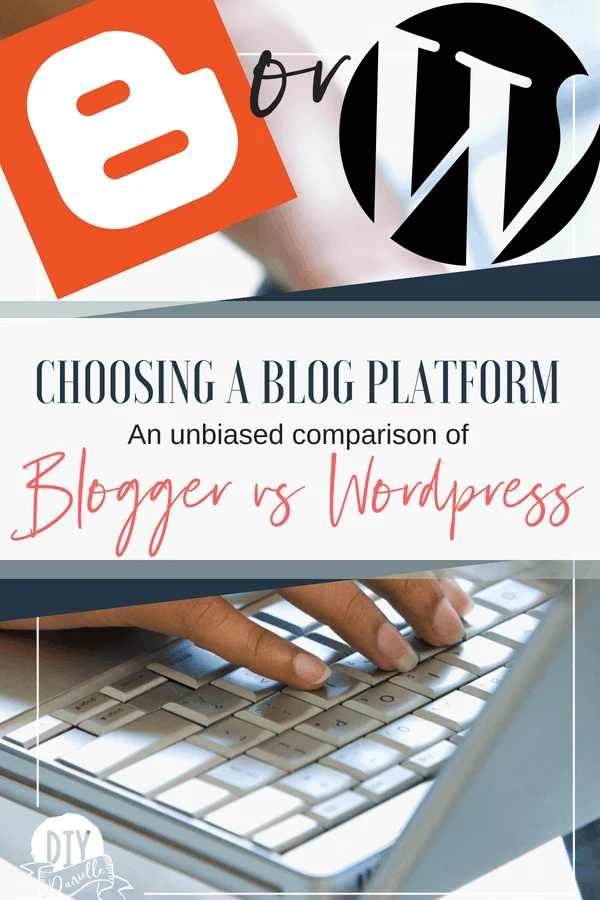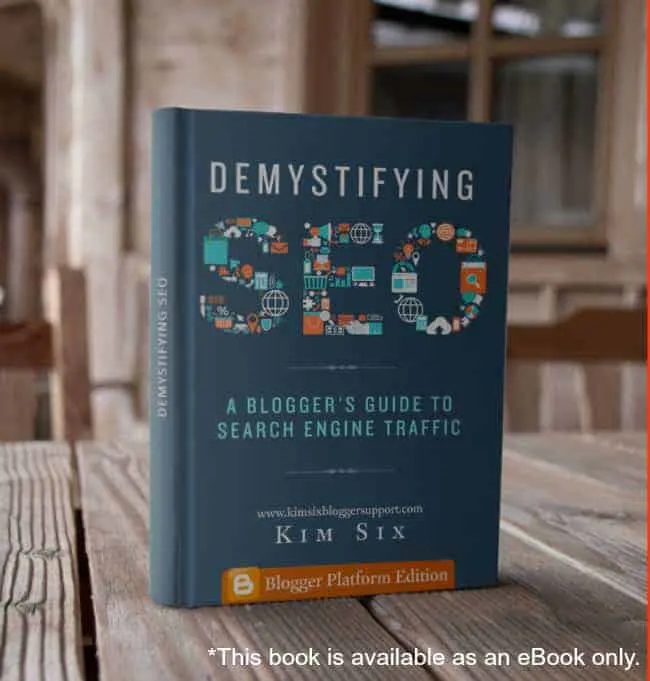Blogger or WordPress 2018: Which blogging platform is right for your blog?
This post contains affiliate links. If you make a purchase using those links, I may receive a commission on the sale. This does not affect the sales price of the product. Thank you.
One of the first questions you will ask when you first start blogging is which platform is best for your blog- Blogger or WordPress. Blogger and WordPress are only two of the options, but they’re two of the biggest and I’m only addressing these two because they’re the only ones I’ve used.
My blog was on Blogger from 2011 through 2018. This year I transferred my blog to WordPress. I’ve been on the platform a few months and I wanted to post about my experience switching platforms, any differences I’ve seen, and my overall opinion on the two platforms- mostly because I’ve seen a lot of biased information (in both directions) with no legitimate reasons mentioned as to why WordPress (or Blogger) might be a good option.
Over the years I’ve heard a lot of lies about Blogger. I’m going to review those first. But let me say that I am a huge fan of Google Blogger. Honestly, I think everyone should start on Blogger with a custom domain (something like $10/year) and a paid template (mine was $20 or so). It’s a great way to get started blogging and to wait until you can afford a quality host. I would never have switched to WordPress if I could only afford a cheap host because I’ve seen so many bloggers lose their content, get hacked, have slow site speeds, and more due to crappy hosting. Google is a GREAT host.
Also, while I like WordPress, I would never use the free WordPress because they limit you so you can’t make money blogging. You can run affiliate links, ads, and sponsored posts on a Blogger site. The free WordPress sites have more restrictions. It is ideal, in my opinion, to start on a Blogger site, then move to WordPress when your site is finally earning the income to pay for hosting and the other expenses needed to run a blog. Blogging can be expensive and my policy has always been to add additional costs to blogging AS I earn enough money from the blog to cover them. I don’t invest money in my blog preemptively- not because I don’t believe in my blog, but rather because blogging is NOT a guaranteed income, no matter how hard you work.
I see a lot of people recommending WordPress to folks who can’t afford hosting and who don’t want to make blogging part of their income. Don’t do this. Blogger is just fine (even if you do want to make money). And don’t believe anyone who says, “WordPress is the only way to go, here’s my affiliate link.” You always have choices and when someone is making money off your choices, they tend to be biased. That said, I’m going to include a few affiliate links in this post- haha. It’s how bloggers make money. But I’m hoping I present a fair comparison of the two platforms.
Note: The free WordPress platform is just fine if you know this will be purely a fun blog for you and you never want to make money ever ever ever. Ie. Sharing posts about your new baby with family. I tend to lean towards Blogger if you think people outside your family may read this blog because then you can insert a few ads to bring in a couple dollars here and there.
Lies You’re Told about Blogger
- “You don’t own your content.”
False. The Blogger terms of service are very similar to a WordPress host’s TOS. The only difference is that Blogger’s TOS specifically states that they DO NOT OWN YOUR CONTENT. I’m not sure what else to say about this. It’s just not true. If it was true, you wouldn’t be able to transfer your blogs from Blogger to WordPress. If it was true, you probably shouldn’t share video on YouTube or use Gmail either- Google owns it all. - “You can get shut down at any time.”
This is technically true, but it’s true for any host. If you don’t abide by the rules of the terms of service, you can have your site removed from the hosting service. The ONLY way around this is to setup your own hosting. While people like to call WordPress ‘self hosted,’ technically speaking you don’t own the servers that your content is on. The host deals with the security issues on their servers, they pay for the computers needed to keep it running, etc. If you owned your own servers and technical team, then you could technically be ‘self hosted’ and not have to worry about rules. Otherwise, you’ll need to review the TOS of your host (whether it be Blogger, GoDaddy or whoever) and make sure you follow the rules. Some common reasons you might get shut down? Stealing other people’s content. Posting child pornography. That sort of thing. Technically, someone could report you for something you didn’t do so it’s always good to make backups of your site, regardless of your host, to make sure you don’t lose any content. If you use any content that you didn’t write, you might also find that the writer who submitted the article stole someone else’s content. That’s why I write all my content, except what I have submitted for guest posts by people I know.There’s a guy who got shutdown by Blogger a while back. He’s often used as an example of ‘LOOK SEE! It does really happen!’ I’m pretty open minded so I like to investigate and get all my facts before deciding it’s b.s. or not. His site was permanently down, but his personal profile on Facebook was still up and public. He was an ‘artist photographer’ in Europe somewhere and I saw some of his photos. It looked a lot like underage boys in his photos doing things that were certainly borderline (if not actually) pornographic. Now I’m not saying he did anything illegal. But I don’t think mom blog #314,113 runs the same risks as a site like that of getting shut down. Here is the Blogger Content Policy for Blogspot. You can also review Google Terms of Service. - “You’ll get more traffic on WordPress. ”
Repeat after me: Content is king. If you have crappy content, your site won’t go anywhere. Heck, if you have good content, your site may not go anywhere. When I switched to WordPress, my traffic went down a bit, then resumed it’s normal traffic pattern (sigh). But my site was already SEO optimized and I was already working hard on my site before I transferred. If you didn’t take blogging seriously, then switch to WordPress, then work really hard at SEO optimizing posts and promoting your blog, naturally you will probably see an increase in traffic. - Your formatting issues won’t happen on WordPress.
Uh yeah. Unfortunately, I bought into this. There are still issues with formatting occasionally. I think it’s just the nature of the beast when you’re working in the visual window for an html file. The system is trying to translate what you do in the visual window into proper code. It might be slightly better on WordPress because it won’t let me drag the images. This really messes things up with your code on Blogger- but you can avoid it by moving your photos via copy/paste method vs trying to drag them into position.
If you’re just starting out blogging and decide to use Blogger/Blogspot, make sure to check out my video tutorials on how to use Blogger.
Can I Make Money on Blogger?
Yes. I made just as much money on Blogger as I do now on WordPress. There’s not a whole lot to say about that except I now have more expenses on WordPress. So technically I made more money on Blogger after expenses.
There’s nothing that prohibits you from making money on Blogger like there is on the free version of WordPress. The one exception is that sometimes ad networks get fussy about working with Blogger code, but if you have the traffic, they will make it work. I have a friend who has a ton of traffic on Blogger and the ad networks were begging her to join them… just like people beg her to do sponsored posts. If you have the traffic, they will come.
Also Adsense, what you’ll likely setup initially, is run through Google and it’s very easy to setup on Blogger. You won’t make much on it compared to Mediavine or AdThrive, but those networks require you to have a lot more traffic (30k and 100k pageviews a month or thereabouts).
Will Being on Blogger Hurt my SEO?
I am certainly not the foremost SEO expert, but I definitely outranked WordPress blogs for SEO on some of my posts back when I was on Blogger. The main thing to remember is that you need to SEO optimize your posts. You might not do that properly on either platform and then you won’t get traffic.
WordPress offers some plug-ins that help give you reminders about SEO- but you could put a sticker on your computer to remind you of those things too.
Some people report huge improvements when they switched to WordPress, but mine has dropped- probably due to the redirects that had to be setup after my move. I expected this. I’m hoping it will bounce back after a few more months (please please please bounce back). I think most people likely see improvements because they didn’t start ‘working’ SEO until they switched. There’s something about paying through the teeth for hosting that motivates you to haul (bleep) to get your traffic up. I definitely feel that.
The problem is that people often don’t know HOW to optimize their sites- whether it be on Blogger or WordPress. My friend at The Kim Six Fix wrote a book on SEO for Bloggers on Blogspot if you’re interested. It applies to WordPress a bit too- SEO doesn’t change too much depending on who you use for a host, it’s just that the settings are located in different places.
Just remember that Google owns Blogger/Blogspot. I wouldn’t worry about them penalizing their own platform… although they are wayyyyyy more careful about rolling out things like https. The benefit to that is that a lot of people rush to fixing things on WordPress then it messes up all of those sites. This happened with the https roll out for the early WordPress folks who switched. The roll out for Blogger went pretty smoothly- albeit wayyyyyy later than I would have liked. I swear there’s one dude in the basement at Google working on Blogger. But the WordPress folks did see much earlier implementation for this and theoretically it could have caused a drop in SEO… but I didn’t see anyone have that issue.
Benefits to Switching to WordPress
So now that we’ve tackled the negativity about Blogger, there are a few benefits to WordPress. I’m glad I started out on Blogger because I learned to do a lot of things myself out of necessity. This allowed me to switch to WordPress and be able to do some of my own tech work, saving me a lot of money on hiring people to do some simple tasks. Yay. It was great training.
First, I don’t think you NEED to switch to WordPress. Ever. I know some really big bloggers on Blogger/Blogspot. They usually have their own domain name (paid) and not the blogspot domain, but some bloggers even have the .blogspot in their name. It’s OKAY to be on Blogger. Real users don’t judge you based on that… and companies won’t decide not to work with you based on that IF you have the traffic.
But here are some benefits…
- It’s easier to make adjustments to your theme on WordPress.
I don’t mind messing with code in Blogger, but sometimes I’d want to make some small subtle change and I’d do it, completely destroying everything on my site. Or I’d update my template on Blogger and then end up needing to put my Google Analytics code back in, etc. I’m sure some of this is still true on WordPress, but there’s certainly less of it.You can’t roll back your site on Blogger, a feature that is apparently common with most programmers… my husband always complained about Blogger not having the feature. It turns out WordPress has this feature. You can roll your site back to where it was before you screwed it up. I haven’t had a chance to use this feature and I’m not even sure where it is, but I hear it’s fantastic. The other nice thing is that when I change things about the appearance of my site, WordPress shows how it will look. It won’t be live until I hit publish. This is really nice to be able to mess with color schemes and headers, etc. - Pingbacks.
I’m not sure I completely understand these, but when someone links to my blog on their WordPress blog, I’ll get a ping back telling me about it. This is pretty neat and I like to be informed when I have new incoming links to my site. But I also love the idea of other bloggers being told when I link them. Maybe they see it and give my article a shout out on social media. You have to have a pingback enabled blog to see these, but it’s convenient. - SEO.
Your SEO doesn’t get better purely from being on WordPress, but some of the SEO tools available in the WordPress dashboard put a lot of the tools right in the same window as your post. It’s convenient to stay right on the same page while writing your post. It makes it easier to optimize your content. I have a plug-in that lets me do keyword research in my post. I also like that I get a score for readability (ie. it tells me when I use “I” to start five paragraphs/sentences in a row) from Yoast. It’s the one thing I struggle with for SEO and I like having something to eyeball… I don’t stress over it, but if I have a bad score then I can look over my post and try to make improvements where necessary. - Nice Structure.
The setup for categories, sub categories, and tags has a structure and this might be good for SEO. At the very least, it makes my soul a bit happy. - Customer Service.
Not all hosts are made the same, but I can say that my host offers customer service and that’s something Blogger didn’t offer. I can send my host a question about my site speed, they’ll look at my site and tell me if there’s something I can fix or that they can fix. A good host with great customer service is KEY. You’re paying for the service, but I found it frustrating sometimes that there was no easy way to contact Blogger about issues. The nice thing is that I usually didn’t have issues on Blogger… but still. Sometimes I’d be ripping my hair out trying to find anyone to help me fix something. - Site Speed.
This is another thing that isn’t guaranteed. I know plenty of slow WordPress blogs and my Blogger site was fast to load. You need to understand what causes slow site speed that you can control- things like image size matter. But anything added on to your blog design can slow down your site- in Blogger, I used a template that was purchased and I think the template loading time was affected by the site needing to fetch data from somewhere other than the Blogger server. I didn’t feel like I had enough information about the templates and what was being fetched to know how to speed up my site. Comparatively, many plug-ins can slow down your site. But all I need to do to see if they’re causing issues is deactivate/delete them. That makes it a bit easier to troubleshoot any issues with speed.
Things I Dislike about WordPress
I needed this section. There are things I don’t like.
- Everything costs money.
Ugh. I feel like it’s just one thing after another. If you stick with basic/minimal plug ins and don’t go too crazy, it doesn’t have to be super expensive, but it’s still frustrating about how much everything costs. - The SPAM.
I have never seen spam like I saw when I switched to WordPress. I finally got Akismet setup per my host’s recommendations, but naturally it didn’t do a great job until I paid for the upgraded plug-in. - No way to mass change a label.
I really liked that I could relabel a bunch of posts at once on Blogger. I can’t seem to do it on WP (maybe there’s a plug in for that, lol). - Need to Download a Plug-in to do No Follow Links
This sort of blew my mind but you need to download a plug-in to turn links into no follow links… unless you want to manually add the code. Lame. There really should be an easy button for it. Blogger has an easy button already enabled. - Plug-in Issues.
This drives me nuts! WordPress updates so all the plug-ins get updated too. Then you update the plug-in and it breaks something on your site. Then you scramble to figure out how to fix it all. A plug-in can make everything take a turn for the worse. And there’s some big name plug-ins that cost money and cause issues. I’m waiting on updating one major plug-in after another person reported the updates breaking her site.
While the plug-ins are useful, I think there’s a lot of tools that Blogger folks can probably tap into and find helpful. You can’t use Yoast, but you can use a site like SEMRush or MozPro for SEO. These two sites will be helpful regardless of which platform you’re on.
Things to Remember if You Make the Switch to WordPress from Blogger
- Fix your meta descriptions for each post.
All of my meta descriptions seem to have disappeared. Yikes. I’ve been going back to input them again. Sigh. - Block certain comments/words in comments.
This is a useful way to prevent spam. Things like ‘XXX’ are good to start with. - DIV codes.
Holy hell. Blogger inserts them everywhere. The transfer really messed with the formatting on some of my posts so I needed to go through and manually remove all of the DIV codes. Fortunately, my awesome husband made a tool to remove the DIV codes from an entire post. I copy and paste the HTML (text) code from the blog post into the converter, click convert, and it spits out my code minus the divs. Then I copy and paste that OVER the old HTML. Flip back to visual and fix any formatting issues left. You could theoretically just set up a plug in to go through your whole blog to remove the divs, but this is likely a bad idea. It’s good to be able to check each post. I used it as an opportunity to optimize each post and redo my pins, etc. - Get help with the transfer.
Transferring the site is a lot of work. My host did it for free because I paid for a year’s hosting upfront. I still needed to go in and fix things, but it wasn’t as big of a headache as if I’d tried to DIY it. Be prepared for a lot of work after your transfer. You need redirects setup for your old blog posts to go to the blog post on the WP server. If this messes up, it’s AWFUL. I had 700ish posts so I wasn’t messing around and DIY’ing this. - If you did a lot of the work on Blogger, you’re capable of DIY’ing a lot on WordPress.
I managed to do all my WP fixes so far myself with the exception of my host installing the theme/child theme (It came with the hosting package, I didn’t want to pay extra). Blogger was EXCELLENT preparation for DIY’ing a lot of stuff on WordPress.
Don’t forget! Fix the DIV Codes using our free tool!
Picking a Host if You Switch to WordPress
I am using Orange Geek which I’ve had good luck with. It’s a bit expensive though at $50/month for the starting plan. I liked that they included the full transfer from Blogger to WordPress if I paid for a year upfront which is why I went with them. I had friends with big blogs who had transferred with few issues.
My friend uses Lyrical which I’ve heard great things about. I think they’re a bit cheaper than Orange Geek and I’ve heard they have great customer service. You can sign up using my affiliate link for Lyrical Hosting and the hosting referral code “ICHOOSEWP” to get 10% off your first hosting plan payment. Their hosting starts at $11.99/month.
Be careful with choosing a host because some hosts are notorious for issues such as slow site speed, sites being shut down, and more. My suggestion is to check your blogging Facebook groups… search for the host’s name and see what pops up. If it’s repeated issues, don’t use them.
Please pin this!